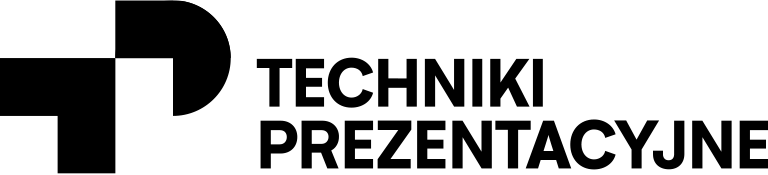CMYK — Druk
300 dpi
punkt na cal
TIFF, EPS, JPG, PNG, PDF
C = Cyan
M = Magenta
Y = Yellow
K = Kontur/Black
RGB — Ekran
72 dpi
pixel na cal
GIF, BMP, JPG, PNG, PDF
R = Red
G = Green
B = Blue



Kolor – jest postrzeganą właściwością przedmiotu, którą odbieramy dzięki indywidualnym (subiektywnym) wrażeniom wytwarzanym przez mózg.
Barwa – jest określeniem obiektywnym na wrażenie wzrokowe wywołane przez fale świetlne, odbijane od powierzchni oświetlanego przedmiotu i odbierane jako jego zabar- wienie. Barwa ma numer katalogowy i jest szczegółowo określona.
Wzornik CMYK
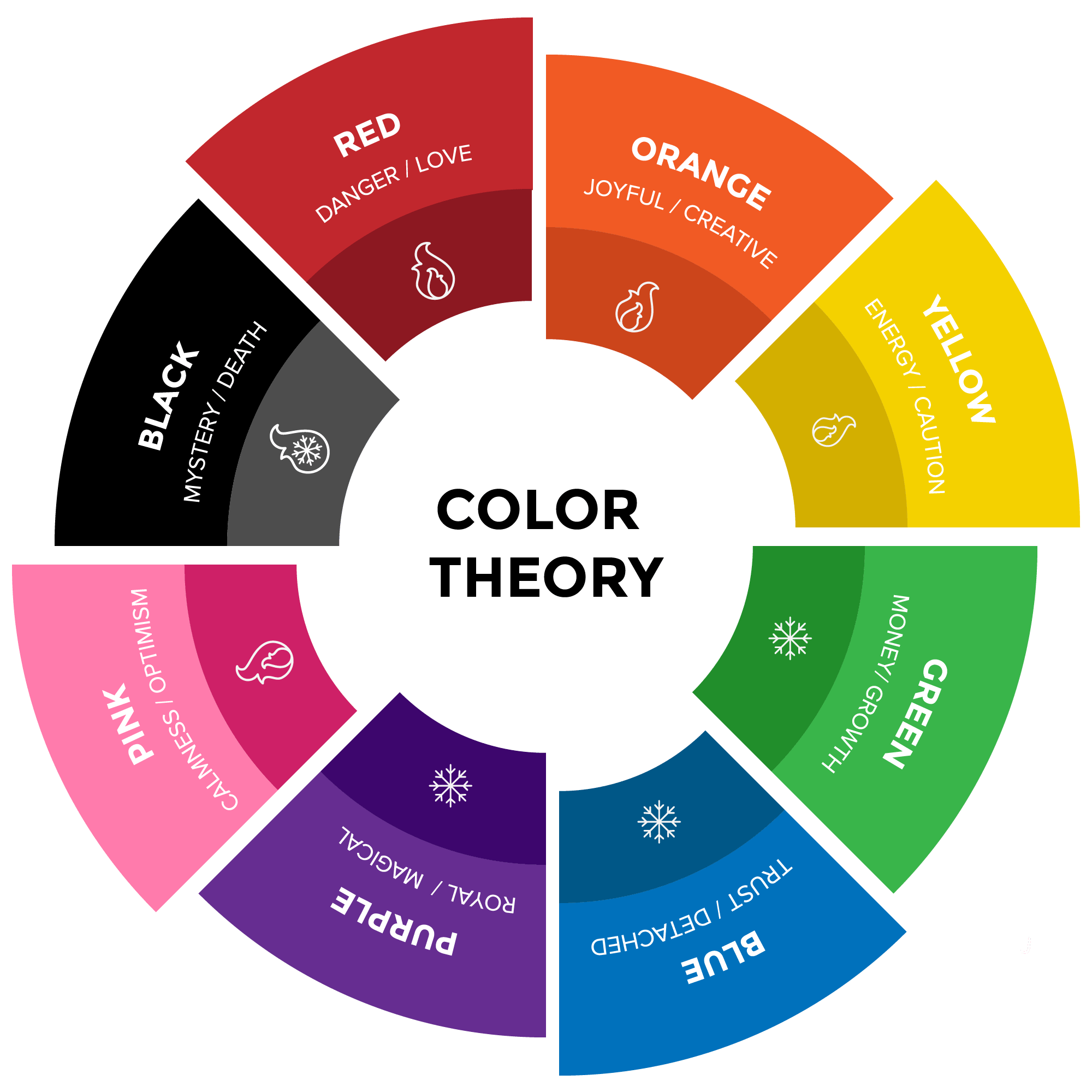
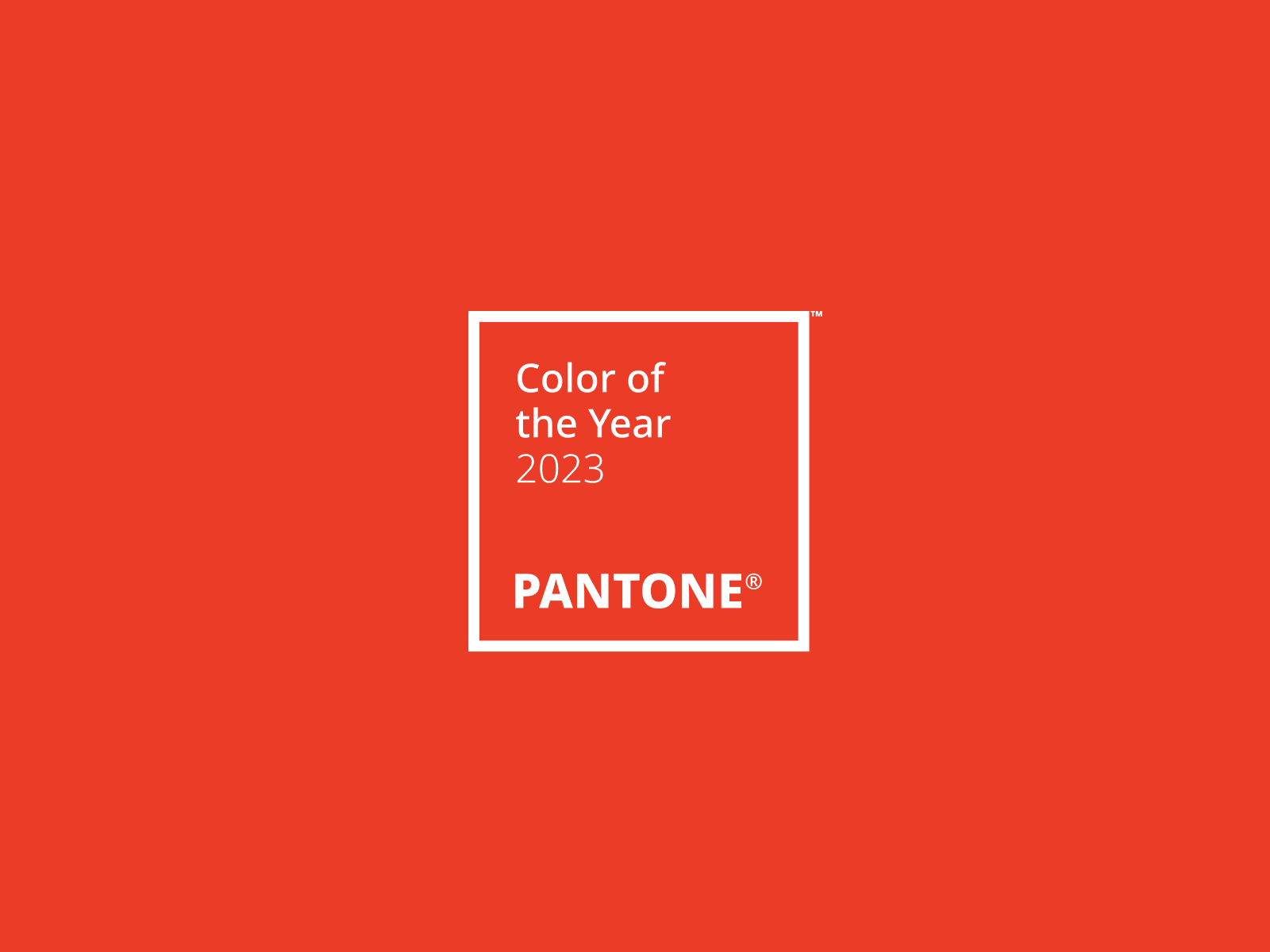










RAL
Pantone / CMYK / RGB
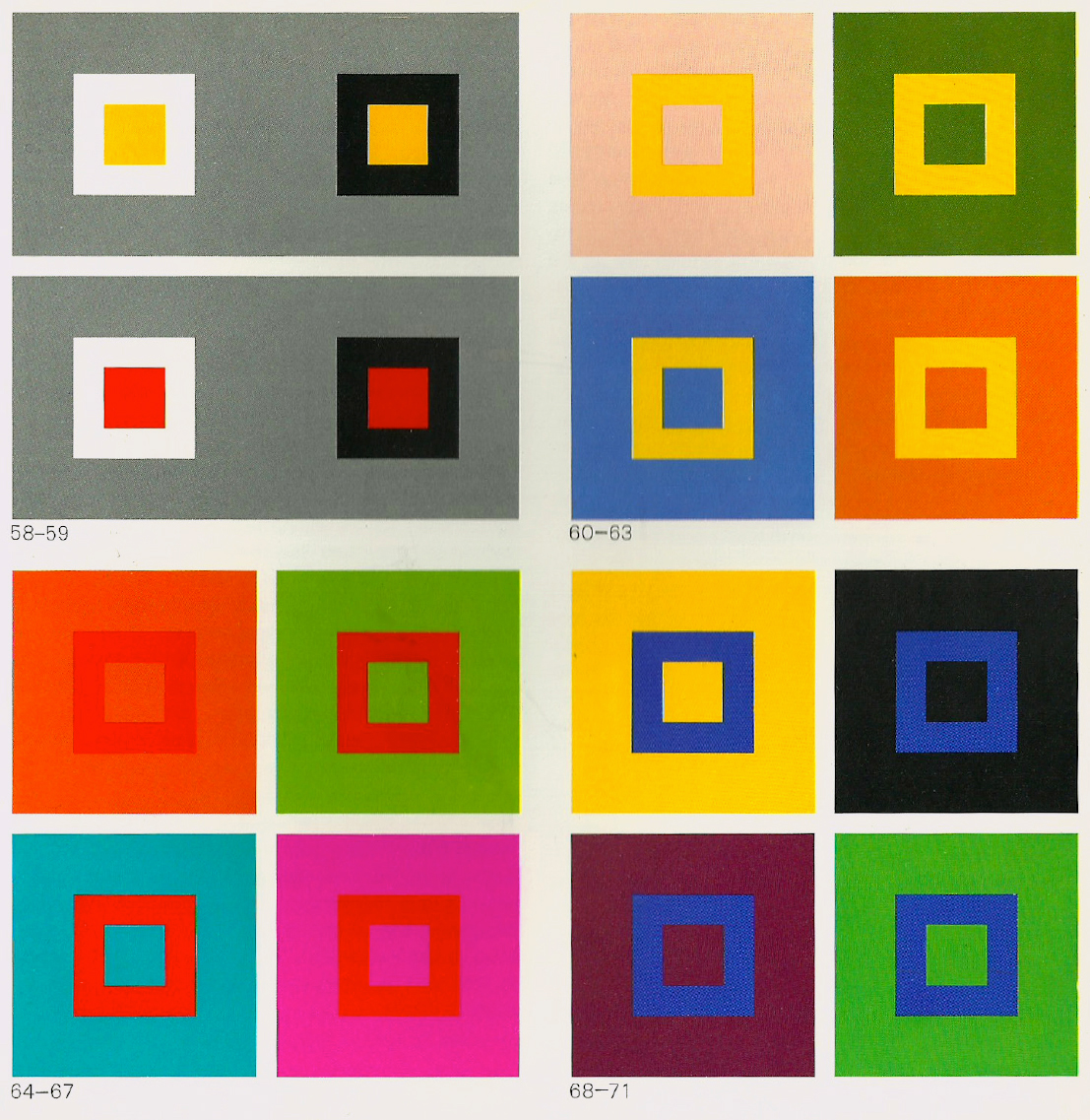


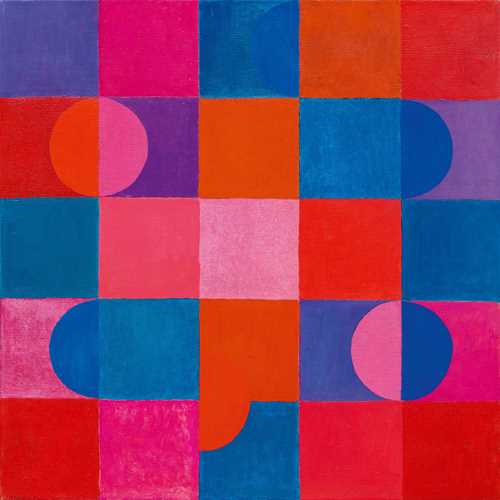



https://www.design-is-fine.org/tagged/dieter%20rams








https://www.design-is-fine.org/post/160763342184/elizabeth-a-nedwill-portfolio-historic








Podstawowe profile ICC
http://www.eci.org/en/start
Arctic Paper ICC

| Color profiles Learn how to download and install ICC profiles. Installing ICC profile on Mac OS X In Mac OSX Lion, you can change the permissions on the Mac HD/Library/ColorSync folder and then the Mac HD/Library/ColorSync/Profiles folder for Everyone to Read/Write to be able install ICC profiles into the MacHD/ColorSync/Library/Profiles folder. Place ICC profile file into the following directory:Main HD > Library > ColorSync > Profiles |
| Installing ICC profile on Windows Right-click on the profile and select Install Profile. It’s that easy. ICC profile file will then be copied into preffered folder: C Drive > System32 > spool > drivers > ColorInstalling ICC profile for Adobe CS If you’re using Adobe CS, you can also place the profile in the preferred directory for Adobe applications. Placing the profile here makes using it more convenient because it will appear near the top of the profiles list inside Adobe applications: Mac: Main HD > Library > ColorSync > Profiles > Recommended Win: C Drive > Program Files > Common > Adobe > Color > Profiles > Recommended You now have ICC profile available to use in your image workflow. |